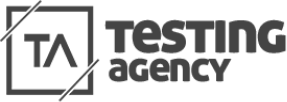Android applications have become a crucial part of our everyday lives in the mobile-dominated world of today. The challenge for developers is to make sure their Android applications are dependable, bug-free, and offer a seamless user experience as the demand for feature-rich and high-performing apps keeps growing. Android Testing Services might be helpful in this situation. It includes a variety of tools, frameworks, and procedures that support developers in validating and confirming the functionality, performance, and usability of their Android apps. These services provide developers a methodical way to find and fix problems across the app development lifecycle, from the fundamental unit testing to the sophisticated UI automation.
This blog will go into the realm of Android Testing, investigating the many stages of testing, from unit testing to UI automation. We’ll look at how each testing process adds to the overall quality of an Android app and the importance of establishing a thorough testing plan.
1- Unit Testing
To guarantee the usability, dependability, and maintainability of their Android applications, unit testing is essential in the world of Android Testing Services. Fundamentally, unit testing entails evaluating distinct parts or chunks of code to ensure that they function as intended and that they are accurate. Specifically, unit tests assess the functioning of classes, methods, and modules inside an app. Moreover, developers can create these tests with the help of potent testing frameworks like JUnit and Mockito.
Also Read : What company would you suggest for a usability testing service for a website?
Some of the benefits of Unit testing includes::
- It ensures early bug discovery and keeps problems from growing.
- Enhances code quality, maintainability, and reuse.
- Allows developers to effectively test essential logic and edge cases.
- Allows for speedier debugging and discovery of code flaws.
- It lays the groundwork for automated testing and continuous integration.
- Reduces the possibility of regressions and enhances programme stability.
2- Integration Testing
Integration testing is essential to the field of Android testing since it enables developers to guarantee smooth communication and interoperability between different parts of their Android applications. Specifically, this kind of testing is concerned with confirming how well various modules, databases, APIs, and outside services have been integrated into the program. Additionally, integration testing aids in finding any problems that may develop as a result of component integration by replicating real-world events and user interactions.
Furthermore, developers have access to strong tools for building integration tests thanks to testing services like Espresso and UI Automator. These tests confirm that information and functionality move across the application’s various components without interruptions. Ultimately, integration testing ensures that all the parts function in unison, avoiding any unexpected behavior or data discrepancies.
Integrity testing has the following advantages:
- Examines how the application’s various components work together and interact.
- Assures smooth integration of various modules or services.
- Aids in the identification of interdependence, communication, and data flow problems.
- Confirms the accuracy of the behavior and functionality of the system as a whole.
- Reduces the likelihood of key production failures by detecting integration problems early.
- Provide assurance that real-world circumstances can be handled by the application.
Also Read : Localization Testing: A Vital Step for Business Growth
3- System Testing
This kind of testing extends beyond testing individual parts and focuses on evaluating the app’s usability, interoperability, and reliability in actual use cases. Tools and environments for effective system testing are provided by Android testing services like Robolectric and Firebase Test Lab.
To guarantee uniform performance and behaviour across many circumstances, the system testing process comprises testing the application in diverse contexts, screen orientations, and network configurations. It assists in finding problems with stability, resource use, performance bottlenecks, and device compatibility. Some of the benefits of system testing includes:
- Thorough system tests reveal how the app behaves in various situations and confirms its resilience in handling typical user scenarios.
- It is essential for confirming the integration of external dependencies such as databases, services, or APIs from other parties.
- System testing ensures seamless functionality with other systems and smooth navigation through different circumstances.
4- UI Testing
A key component of Android Testing Services, UI Testing focuses on confirming the user interface and user experience of an Android application. Developers may build automated UI tests that simulate user interactions and verify the app’s UI behavior across various devices and screen sizes with the use of frameworks like Espresso and UI Automator.
The following are the advantages of UI testing:
- Ensures that user interface components are properly shown and functional.
- Demonstrates that user interactions yield the desired outcomes.
- Verifies the application’s visual style and layout on various devices.
- Aids in locating screen resolution and alignment problems.
- Detects UI-related problems including overlapping components or incorrect button positioning.
- Ensures a streamlined and simple interface, which enhances user experience.
- Minimizes the possibility of usability problems and consumer discontent.
- Gives users trust in the interactive and aesthetic elements of the program.
5- Performance Testing
Developers may use performance testing to evaluate an Android application’s responsiveness, reliability, and resource use in various scenarios. They can track and analyze crucial performance indicators including response times, CPU and memory utilization, battery life, and network performance thanks to tools like Android Profiler and Firebase Test Lab.
Developers can find possible bottlenecks and enhance the speed of their apps by running performance testing. These tests aid in identifying problems with sluggish page loads, high memory use, excessive battery depletion, or network latency.
Performance testing is beneficial for the following reasons such as:
- It ensures proper software operation and a smooth and responsive user experience.
- It involves simulating heavy loads and real-world usage scenarios to evaluate the app’s performance.
- Performance testing is essential to assess how the app behaves in different network scenarios, including limited bandwidth or unstable access.
- It helps developers guarantee that the software runs effectively and adapts well to changes in network speed or intermittent connectivity.