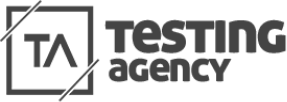Web accessibility has emerged as a key issue in the web development sector in recent years. It is crucial to make sure that everyone, regardless of their physical or cognitive ability, can access and utilize your website because more and more people are utilizing the internet every day. The practice of determining whether a website is accessible to those with impairments is known as web accessibility testing. In this blog, we’ll look at some advice for increasing web accessibility testing user base.
The practice of assessing a website’s accessibility for users with impairments, such as those who are visually impaired or have restricted mobility, is known as online accessibility testing. Testing for accessibility ensures that all users, regardless of their physical capabilities or limitations, can access web content. Making your website accessible can help you meet legal obligations and professional standards while also broadening your audience to visitors who would not have been able to access your material otherwise.
In this article, we’ll talk about some typical web accessibility problems and offer advice on We will explore some tips on how to reach more users through web accessibility testing.
Recognising Web Accessibility Problems
It’s crucial to comprehend some frequent accessibility concerns that can prohibit people with disabilities from accessing your material if you want to make your website accessible to all users. Here are a few illustrations:
Images Without Alt Text: Users who might not be able to see a picture can read its description in the alt text. Users who are blind won’t understand what a picture on your website is or what it represents if it lacks alt text.
Inaccessible Forms: People with impairments may find it challenging to utilize forms that lack adequate labeling or instructions. For instance, visually challenged users might not be able to see the form labels or instructions, and users with restricted mobility can find it challenging to navigate the form fields using the keyboard.
Insufficient Color Contrast: Users with vision problems may find it difficult to see your material due to a lack of color contrast between the backdrop and the text.
Inaccessible Links: Links with unclear labels or descriptions might be challenging for users with impairments to grasp. Users who are blind, for instance, could use screen readers to explore your website. If your links aren’t clearly labeled, the screen reader might be unable to explain to the user where the link will lead them.
Strategies for Expanding User Reach Through Web Accessibility Testing
Recognise the Guidelines
A set of requirements for online accessibility is provided by the Web Content Accessibility Guidelines (WCAG). Before beginning the testing procedure, it is important to grasp the rules. There are three WCAG accessibility levels (A, AA, and AAA), and it’s ideal to aim for compliance with at least AA. The standards include a range of web accessibility topics, including color contrast, keyboard navigation, and replacements for pictures in text.
Implement Automated Tools
You can easily find possible accessibility problems on your website with the use of automated tools. There are several programmes, both free and commercial, that can scan your website and produce reports that point out any accessibility issues. Ax, Wave, and Google Lighthouse are a few common tools. It’s crucial to remember, nevertheless, that only about 20–30% of accessibility problems may be found using automated technologies. To provide complete online accessibility, manual testing must be used in addition to automated testing.
Performing Manual Testing
Manual testing entails navigating your website using assistive devices like screen readers or voice recognition software. Manual testing is crucial because it enables you to find accessibility problems that automated techniques cannot. Automated techniques, for instance, are unable to determine if a webpage’s content can be successfully read aloud by a screen reader. You may find and address these problems with the use of manual testing.
Participate People with Disabilities
Participating in the testing process with people who have impairments is the best method to assure web accessibility. Feedback from users who have various disabilities, such as visual, auditory, or movement impairments, is crucial. To see how visitors interact with your website and obtain their comments on any accessibility problems they run into, you may perform user testing sessions. In order to find and address accessibility problems that could have gone unnoticed during automated or manual testing, user input is important.
Consider Accessibility When Developing New Products.
During the development phase, accessibility must be taken into consideration. As a developer, you may make your website keyboard accessible, provide alternate text to pictures, and employ semantic HTML elements. Accessing your website can be facilitated for those with impairments thanks to these procedures. Additionally, it’s crucial to check that your website is responsive, meaning it can be used on a variety of devices.
Wrap Up
To sum up, web accessibility testing is crucial to ensuring that your website is usable by everyone. You may reach more users and make sure that your website is inclusive by being aware of the rules, utilizing automated tools, performing manual testing, including individuals with impairments, and keeping accessibility in mind while developing.Get in touch with Testing Agency right away to learn more such information!